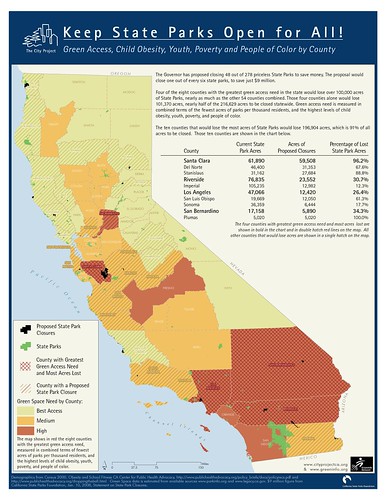There are six major types of educational websites: lesson
plan websites, student-to-expert communication websites, real-time and recorded
data websites, archival and primary source websites, skills/ practice websites,
and exploration and discovery websites.
These websites are all use for different major reasons. Lesson
plan websites are the most widely used. At these types of websites teachers are
able to find thousands of ideas for classroom lessons plans or download entire
lesson plans that are already created with step to step procedures. Student –to-expert
communication websites are websites for K-12 students and even adults may use
them. At these websites and student can reach out to an expert by asking a
question and the expert responds to the question. Real-time and recorded data websites, are
websites that present scientific phenomena information. This site gives K-12
students the opportunity to access and analyze information from their
classrooms. Archival and primary source websites are sites that allow students
to research information from primary sources. Some on the main primary sources material
are from museums, libraries and other organizations. Skills/ practices websites
offer subject-specific activities. Teachers use this site to incorporate small group
activities while they do one on one work with their students. Sites that
provided students online engagement during online explorations on topic of interest
is a website that is known as exploration and discovery website. All these
website shall be a very good sites for all your students.  |
| Photo Credit to K.W Barrett from Flickr |
Tech Tool: Social Bookmarking
Resources:
Textbook - Maloy, Robert, Verock-O’Loughlin,Ruth-Ellen, Edwards, Sharon A., and Woolf, Beverly Park (2011). Transforming Learning with New Technologies. Boston, MA: Pearson Education, Inc. ISBN:10 0-13-159611-X, ISBN:13 978-0-13-159611-5
Social bookmarking is a great opportunity for teachers to
use in order to gather information. There are several bookmarking websites out
there for different use. Some of the many; Delicious, Backflip, Connotea,
Goodreads and Diigo. Delicious is a website used to keep all your bookmarking’s
in one place. You can view the page you bookmarked by using the special tag
system they have. Backflip keeps track of the websites you visit. By using this
bookmark you can track anything you students are doing on the web. Connotea is
an online reference managing tool that creates and saves bibliographical information
in correct citation formats. Goodreads is created to organize your favorite
books online. It creates shelves of titles by topics while viewing the
selection. This website is connected with amazon. Diigo is short for Digest of
Internet Information Groups and Other Stuff, this site allows you to bookmark
sites, highlight portions of the webpage and also add stick notes to all the
webpages.
Summary & Conclusion
Chapter 6 is filled with information and necessities for
teacher and students to utilize while using learning resources such as
educational websites. Throughout this chapter they give you different bookmarking
tools that you can use as a teacher. Some of the bookmarking tools they mention
are Delicious, Backflip, Connotea, Goodreads and Diigo; all these are social bookmarking
tools. These tools help teachers by helping them not just to locate information
themselves, but join a community of computer-using educators who are interested
in the same topic. Also they mention WebQuests which are educational web-based
teaching methods in order to engage and innovate all students.
I really enjoy learning about all the types of bookmarking
tools. Especially the social bookmarking tools while visiting all the variety
of websites they included I notice that they each had their differences but at
the same time they have several aspects in common. My favorite out all the ones
I listed was Delicious, this website was introduce to me during my EME course. This
site is very easy to use and all you
have to do is get the URL from the website you are trying to bookmarking and
paste it and use keywords as tags word to be able to locate it.
Resources:
Textbook - Maloy, Robert, Verock-O’Loughlin,Ruth-Ellen, Edwards, Sharon A., and Woolf, Beverly Park (2011). Transforming Learning with New Technologies. Boston, MA: Pearson Education, Inc. ISBN:10 0-13-159611-X, ISBN:13 978-0-13-159611-5