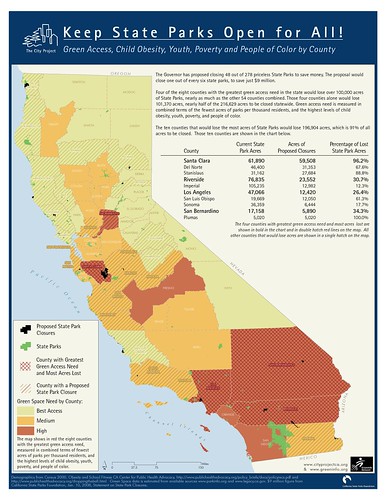 |
| Photo credit to The City Project from Flickr |
A search engine is an easy and fast way for teachers and students to access information by locating pages that are linked together by databases. While doing online searching you have to know how to locate and analyze all information from the Internet. Teachers usually benefit from search engines that help narrow the topic or from what is more educational by using specialized search engines. All search engines have customize exploration using keywords, to located Web pages with information on the topic. There are resources available for both specialized and general searching. Every search engine allows you to restrict and expand the material you are researching. Teachers and students should uses search tools that focus more on educational information.
Tech Tool: Photo and Audio Resources on the Web
Teachers uses photo and audio resources for valuable reasons. One of the many reasons is to teach creatively and help to not always lecture about the topic but have visuals. Most students learn visually nowadays, and they enjoy having a visual imagine or a video to really understand the concept of what is being taught. In my opinion all teachers should take this into consideration to help their students stay engaged. Two sites that may help teachers enable audio and images are Flickr and LibriVox.
Flickr is a wonderful site to search anything thing using a keyword. You may even advance your search and make all the photos you are viewing to only have the creative common license. I really enjoy using this site and it is one of the only sites I receive my pictures and videos from.
LibriVox is a new website that I came across while reading Chapter 5. From the little time I spent navigating the site I noticed that you can use the website to read audiobooks. I think that’s a wonderful site to help children with catching up on an assignment if needed to.
Summary & Conclusion
Chapter 5 begins with search engines and how they work. It also goes into further detail about how to teach your students how to evaluate which web pages that are bias and which ones are false advertisement. Also throughout the chapter it is explained how teachers can deal with problems that come across while dealing with plagiarism. Plagiarism is taking someone else’s work or idea and using them as your own. One way to avoid plagiarism is the way teachers assign the assignments or homework. You also can use a plagiarism checking device called Turnitin. Several of my teachers throughout high school and even my college professor use this site to check for plagiarism. May students nowadays think it is easier to copy and paste instead of putting things in their own words, not knowing that they have all these website to check for such things.
Great connections with the links to Flickr and LibriVox - both excellent resources for building lesson plans with technology enhancement. Interesting that you mentioned Turnitin - I sometimes wonder if that website takes away from the teacher's understanding of evaluation more than it helps. If teachers watch the development of student writing, they would likely be cognizant of whether or not the student used their own words. It is sad that we focus more on the 'caught ya doing something wrong' instead.
ReplyDelete